## https://sploitus.com/exploit?id=07597D1E-9918-5E4C-89D8-857E228869A4
<div id="top"></div>
[![Contributors][contributors-shield]][contributors-url]
[![Forks][forks-shield]][forks-url]
[![Stargazers][stars-shield]][stars-url]
[![Issues][issues-shield]][issues-url]
[![MIT License][license-shield]][license-url]
<div align="center">
<h3>Fix Major Security Vulnerability on PrestaShop Websites :rocket:</h3>
<p>
CVE-2022-31101 detector and fixer!
</p>
</div>
## A newly found exploit could allow remote attackers to take control of your shop
Read more about the vulnerability
here: [https://build.prestashop.com/news/major-security-vulnerability-on-prestashop-websites/](https://build.prestashop.com/news/major-security-vulnerability-on-prestashop-websites/).
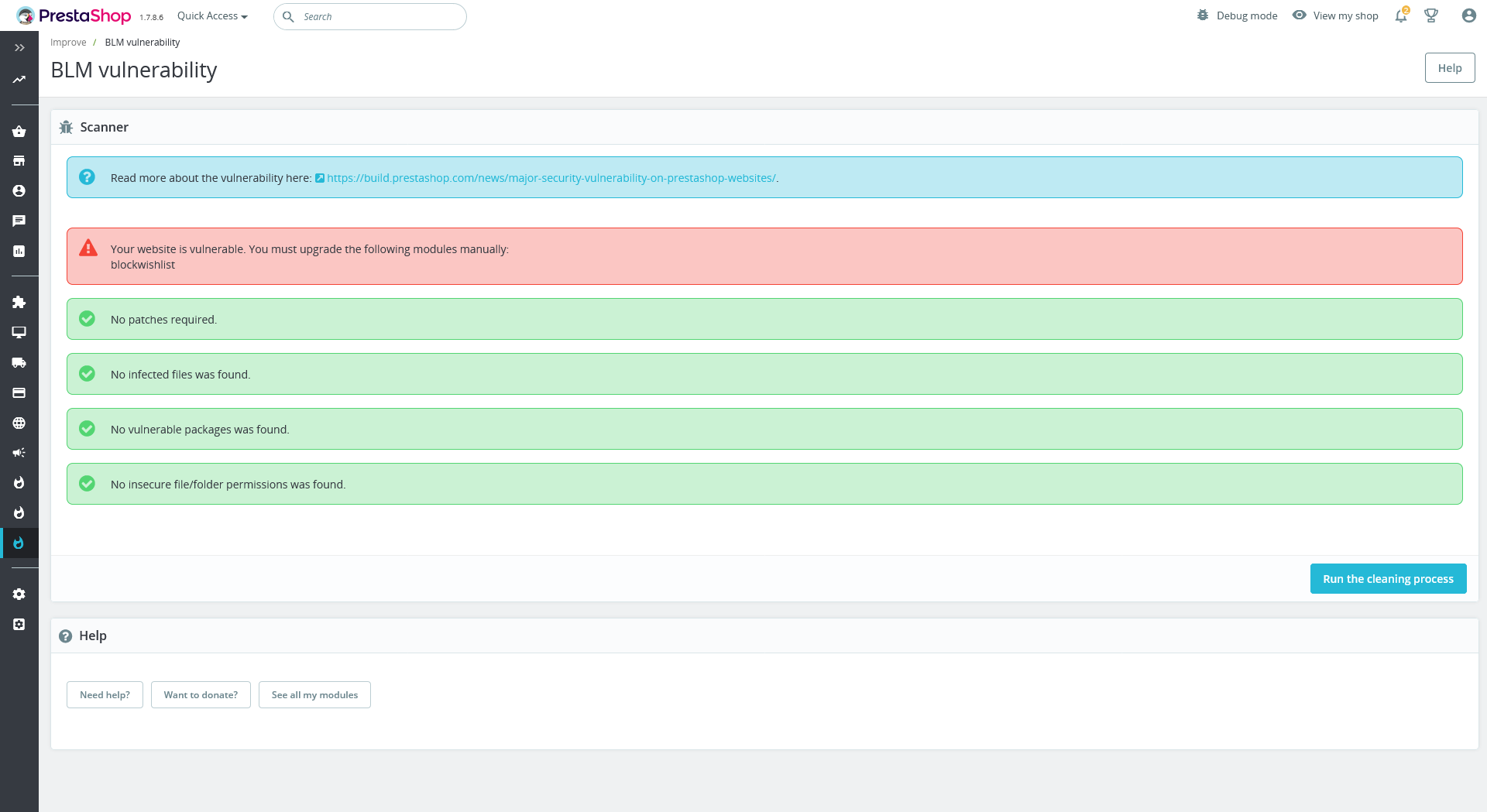
### Fix the backdoor
The module will make a security fix that strengthens the MySQL Smarty cache storage against code injection attacks.
Run this module on your shop to close the security issue.
### Remove the malware
Many who have been hacked through this vulnerability have found that their payment gateway has been replaced with a fake
one.
If you are a victim of this attack, the module can probably recover your shop.
Run this module on your shop to recover from the attack.
### How does the module work?
The module scans the files of your shop based on a pattern. This pattern is designed to find vulnerabilities and
infected files known from the security issue.
The module will solve the problems automatically or tell you how to solve them manually.
<p align="right">(<a href="#top">back to top</a>)</p>
## Install the module
1. Download the latest version of the module: https://github.com/MathiasReker/blmvuln/releases/latest
2. Login into your shop's back office
3. Go to "Module Manager"
4. Click on "Upload a Module"
5. Upload and install the module
<p align="right">(<a href="#top">back to top</a>)</p>
## Usage
1. Open the module and click "Run the cleaning process".
2. After running the cleaning process, you can uninstall the module.
<p align="right">(<a href="#top">back to top</a>)</p>
## Compatibility
- [x] PrestaShop 1.6.1+
- [x] thirty bees 1.0.0+
- [x] PHP 7.0+
<p align="right">(<a href="#top">back to top</a>)</p>
## Roadmap
See the [open issues](https://github.com/MathiasReker/blmvuln/issues) for a complete list of proposed features (and
known
issues).
<p align="right">(<a href="#top">back to top</a>)</p>
## Contributing
If you have a suggestion to improve this, please fork the repo and create a pull request. You can also open an issue
with the tag "enhancement". Finally, don't forget to give the project a star! Thanks again!
<p align="right">(<a href="#top">back to top</a>)</p>
## License
It is distributed under the MIT License. See `LICENSE` for more information.
<p align="right">(<a href="#top">back to top</a>)</p>
[contributors-shield]: https://img.shields.io/github/contributors/MathiasReker/blmvuln.svg
[contributors-url]: https://github.com/MathiasReker/blmvuln/graphs/contributors
[forks-shield]: https://img.shields.io/github/forks/MathiasReker/blmvuln.svg
[forks-url]: https://github.com/MathiasReker/blmvuln/network/members
[stars-shield]: https://img.shields.io/github/stars/MathiasReker/blmvuln.svg
[stars-url]: https://github.com/MathiasReker/blmvuln/stargazers
[issues-shield]: https://img.shields.io/github/issues/MathiasReker/blmvuln.svg
[issues-url]: https://github.com/MathiasReker/blmvuln/issues
[license-shield]: https://img.shields.io/github/license/MathiasReker/blmvuln.svg
[license-url]: https://github.com/MathiasReker/blmvuln/blob/develop/LICENSE.txt